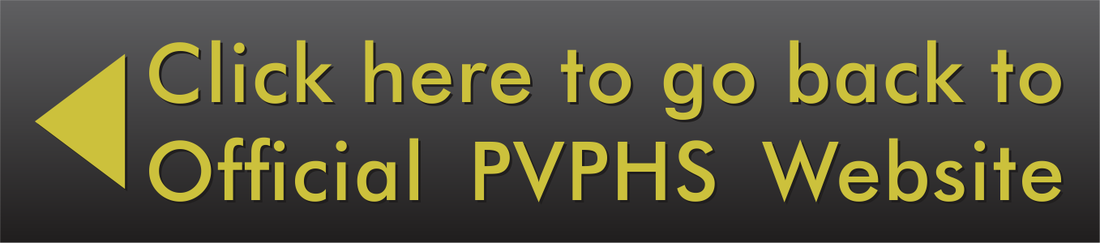1. CAHSEE testing, Tuesday & Wednesday
2. Working on your group projects (Mon-Wed)
3. Presenting your advertisements to the class (Thurs, also Fri if needed)
Please send me your files in advance if you have videos or PowerPoints to put on the projector.
| Typing accents: Mac Users To get accents on the Mac, hold down the Option key, and while holding it down, type the letter e; then release those keys and type the letter that you want the accent to appear on:
| Windows Users To get accents in Windows, hold down the ALT key, and while holding it down, type the four digit number code. The following codes apply:
|
Full Keyboard Configuration For those using Spanish letters and punctuation on a regular basis, I recommend going into your Control Panel/System Preferences and add the Spanish keyboard configuration. This will mean you need to learn the new key placements, but it is very easy once you get used to it. See the guide below:
http://www.spanishdict.com/answers/100808/how-to-type-spanish-letters-and-accents- Some people prefer to configure Microsoft Word only. See this guide:
http://office.microsoft.com/en-us/word-help/switch-between-different-languages-by-setting-the-proofing-language-HA010354272.aspx
or this one, but select Spanish (International sort): http://library.vicu.utoronto.ca/library_services/technology/language_settings.html